About this Event
The ambassadors would like to welcome you to the official team.blue WAN Party! We've made a selection of games for you to participate in. Be sure to join the relevant channels on Discord or the #nl-lanparty channel on Slack to find a group of coworkers to play with. Please enjoy! 😁
Just like last time, team.blue Radio is here to brighten your evening. Feel free to hang out and chat. Call in to the studio at 085-3013774, or contact the lads through Discord.
Schedule
- 13.00
- Request Friday (you decide what we play)
- 15.30
- Countdown to the new teamblueradio! (so exciting, are you ready?)
- 16.00
- The future is NOW! Proudly presenting the Grandopening of teamblueradio by Mark van Rooijen and DJ Dzjaivnt (you really don’t wanna miss it).
- 16.15
- Request Top 3 of Mark van Rooijen
- 17.00
- Start of the Wan Party & Weekend Kick-off
- 17.30
- Covermania
- 18.00
- Wan Party update
- 18.30
- teamblueradio karaokebar
- 19.00
- Wan Party update
- 19.05
- teamblueradio Pub Quiz with Kahoot!
- 19.30
- DJ Dzjaivnt (live mix session on teamblueradio).
- 20.00
- Wan Party update
- 20.30
- DJ Nootje (live mix session on teamblueradio).
- 21.00
- Wan Party update
- 21.15
- DJ Dzjaivnt (live mix session on teamblueradio).
- 22.00
- DJ Nootje (live mix session on teamblueradio).
- 23.00
- DJ Dzjaivnt (live mix session on teamblueradio).
Game overview
If the instructions are unclear, please don't hesitate to ask a coworker in the #tb-gaming channel on Slack, or on Discord.

- Download: Official Site
Instructions:
Exchange usernames and start matches using Discord or the Slack channel.

- Download: Rockstar
Instructions:
Exchange usernames and start matches using Discord or the Slack channel.
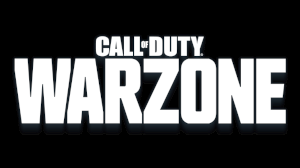
- Download: Blizzard launcher
Instructions:
Exchange usernames and start matches using Discord or the Slack channel.

- Download: Nintendo eShop
Instructions:
Exchange usernames and start matches using Discord or the Slack channel.

- Download: Nintendo eShop
Instructions:
Exchange usernames and start matches using Discord or the Slack channel.

- Download: Epic Games Store
Instructions:
Exchange usernames and start matches using Discord or the Slack channel.

- Download: Epic
Instructions:
Exchange usernames and start matches using Discord or the Slack channel.

Discord
Discord is a text and voice-chat application, similar to Teamspeak or Mumble.
You can safely download the Discord client from: discord.com/download
Once you have Discord installed and completed the configuration wizard, you can join our Discord by clicking this link.
If you have trouble setting up Discord, feel free to ask your coworkers in the #nl-lanparty channel on Slack.





